 |
|
Questions? E-mail us
or call us 302-584-1771, 8AM to 10PM U.S. East Coast Time 7 days a week
|
Spreadsheet Assistant
View Assistants Menu
The following is the View Assistants menu that appears when you click on the View Assistants button. Any of the features can be added to Excel's quick access toolbar for instance use any time.
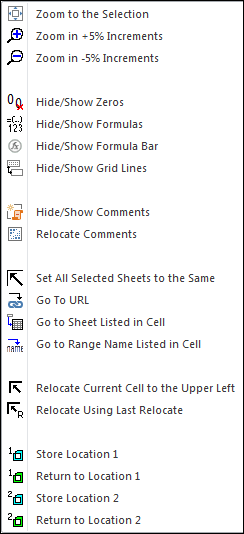
The View Assistants menu is full of useful features. We like the zoom in + or - 5% increments as we can fine tune our view of our worksheets.
We are grid line haters, so you know we use the Hide/Show Grid Lines feature a lot. Sure you can do manually, but exactly where is that feature in Excel?
If you have a set of worksheets with common data, such as mfg site or product performance data, quite often you want to view the same section of each of those worksheets. To do without the Spreadsheet Assistant, you must go to each sheet, scroll around, get frustrated, and view the data. With the Spreadsheet Assistant, you can do it several ways. One way is to to use the Set all Sheets to the the Same View feature. Another way is to use the Relocate Features.
If you ever need to back and forth between two different locations - different worksheets in the same workbook or different workbooks then you will understand why we added a way to store a location and return to it with just a single click. When we are using these features, we will add them to Excel's quick access toolbar for easy use. And when we no longer need, we just delete from the toolbar until the next time.
Click on the following buttons to see the detail on other button features
|
Order online from our secure service. |
US $29.95 |
Customers who viewed the Spreadsheet Assistant also viewed:
- Backup Assistant - Automatically backup files when you open them and before you modify them (or back them up at your convenience).
- Cell Color Assistant - Create your own toolbar of buttons to quickly and easily format cells and rows.
- Column Navigator - Quickly and easily find and go to any column on a worksheet via a descriptive list of all the columns!
- File Assistant - See a list of the past 100 files you have opened! Easily re-open any file.
- Sheet Navigator - Move from sheet to sheet with great ease. View a list of all your sheets with one click!
- Row Extractor - Extract rows of data into columns for easy review and printing.
| Copyright 2026 Add-ins.com LLC, all rights reserved. Spreadsheet Assistant is a registered trademark of Add-ins.com LLC. |