 |
|
Questions? E-mail us
or call us 302-584-1771, 8AM to 10PM U.S. East Coast Time 7 days a week
|
Downloadable Microsoft Excel Macro Books
We offer two downloadable books on Microsoft Excel macros to help you learn to write Microsoft Excel macros. No trip to the book store required. No waiting for a book in the mail. Download immediately and start learning.
- Macros Made Easy - A downloadable book on how to write macros for Microsoft Excel. This book will help beginners quickly learn how to write macros. It will also help anyone who has been writing macros and wants to learn more. Unlike many books on macros found at books stores, this book was not written by a group of contract authors for a publishing firm. Instead, it was written by one author who writes macros all the time.
- Macro Examples - Get over 1,200 macro examples for Microsoft Excel in a downloadable book. These examples are new and not a repeat of the ones in the Macros Made Easy book.
- Macro Book Collection - Get both books with one purchase and save!
Stephen Druley wrote "I recently purchased Macros Made Easy and Macros Examples. I can't tell you how please I am at the quality of the product. The value you get form these far exceeds the asking price. Very professionally done and my compliments for a job well done." Alain Perso wrote "I ordered downloadable books on VB macros for Excel, a little more than a Jim Chee wrote: "Your book is great. I applied the knowledge learnt to my application and have profited greatly from the many useful tips and concise explanations in your book." |
The books are downloadable immediately at the end of your order. When you purchase, you get the books in both Windows help file format and in PDF format! Help file format gives you great search capability. PDF format is great for printing. Both are easy to read. They run in all versions of Windows. You can highlight any example, copy it, and then paste it into your macro.
The books are opened directly from the new Microsoft Excel Time Savers ribbon tab:
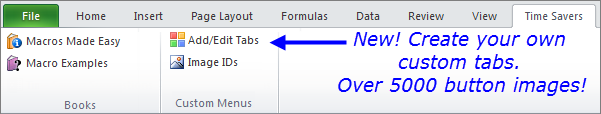
The books can be purchased individually or as part of the Macro Book Collection. If you purchase the Macro Book Collection, you also get the Custom Tab Creator You can use it to create your own custom tabs for your macros, The custom tabs can have have dropdown menus of macros. And it gives you over 5000 button images to chose from. Best of all, the Custom Tab Creator i s completely menu driven for ease of use!
Products by category:
Visitors who viewed this page also viewed:
- Download Information - Immediate delivery options when purchasing software.
- Product List - View all our add-in Excel products.
| Copyright 2026 Add-ins.com LLC, all rights reserved. Spreadsheet Assistant is a registered trademark of Add-ins.com LLC. |